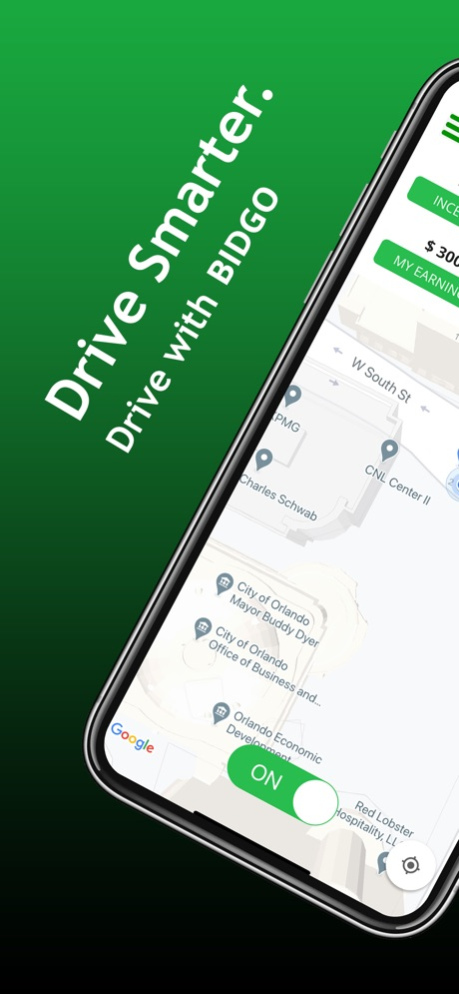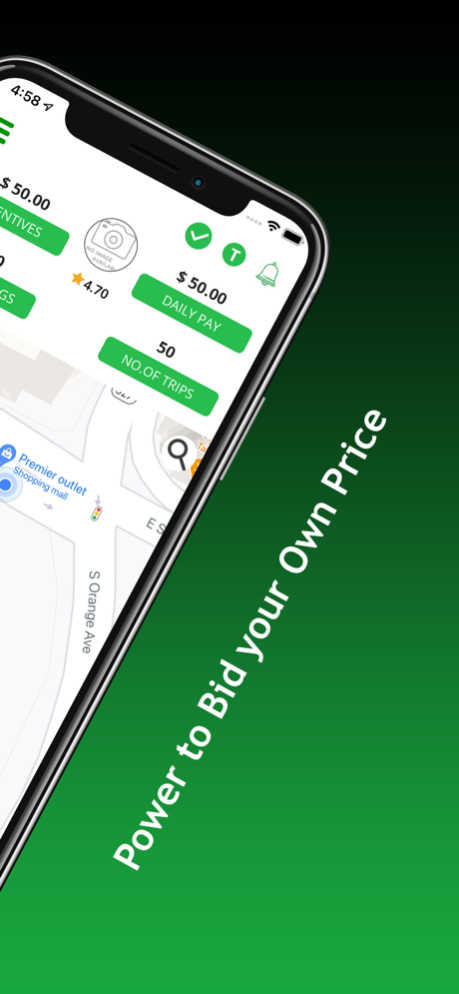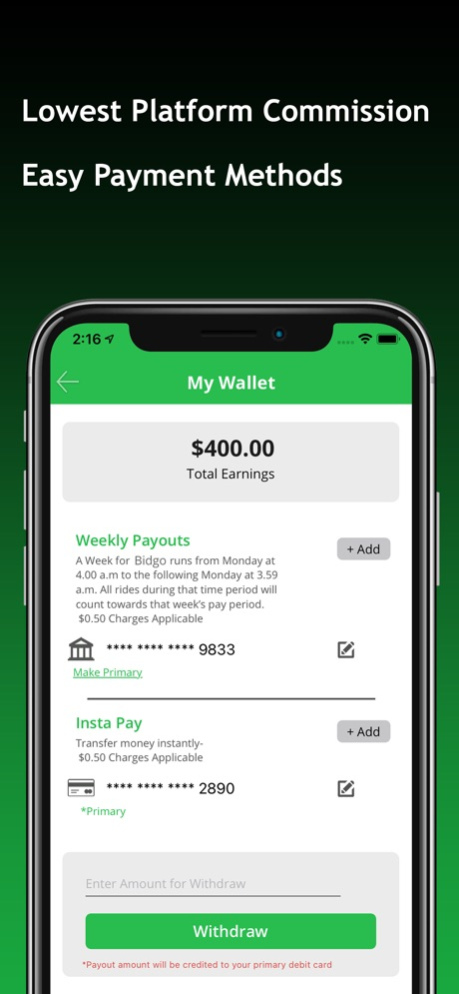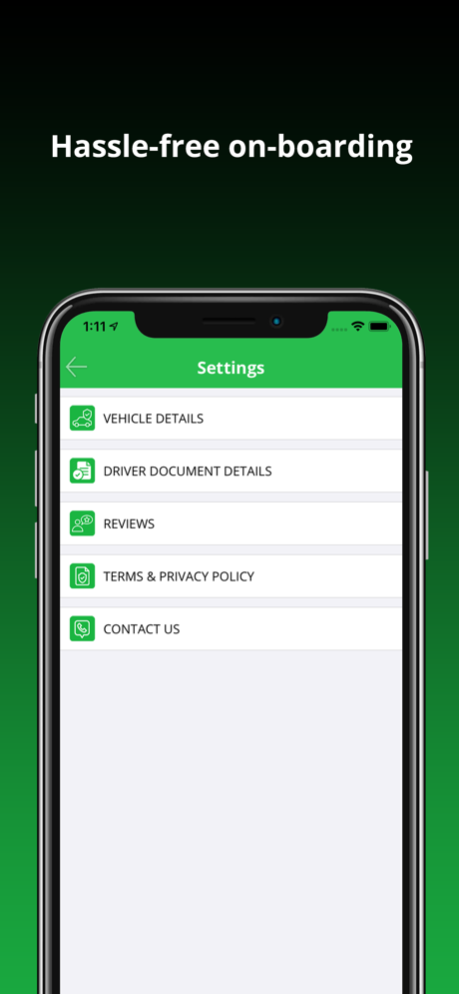BIDGO DRIVER 1.0.4
Continue to app
Free Version
Publisher Description
BIDGO DRIVER - Designed for Driver Partners.
* BIDGO is the most driver friendly ride hailing app out there. We built it with the motto "Power back into the hands of the drivers and customers."
* We work closely with our drivers and designed the platform to alleviate the struggles with existing apps.
* On-boarding to BIDGO is easy and quick. We charge the lowest commission rate and our transparent billing system helps you earn more. Keep track of your earnings at a glance and get paid daily.
* Our unique bidding system enables you to choose the right price for every ride. The flat fee model provides you with unlimited rides in the day with no hidden charges.
* You also get incentives and special offers to increase your earning potential.
* Our 24/7 support team ensures your safety. You can also contact them with one touch for any queries or issues.
* Sign up now for a better experience and increased revenue.
Mar 19, 2023
Version 1.0.4
Minor UI Changes
About BIDGO DRIVER
BIDGO DRIVER is a free app for iOS published in the Recreation list of apps, part of Home & Hobby.
The company that develops BIDGO DRIVER is Tripsteer Technology LLC. The latest version released by its developer is 1.0.4.
To install BIDGO DRIVER on your iOS device, just click the green Continue To App button above to start the installation process. The app is listed on our website since 2023-03-19 and was downloaded 0 times. We have already checked if the download link is safe, however for your own protection we recommend that you scan the downloaded app with your antivirus. Your antivirus may detect the BIDGO DRIVER as malware if the download link is broken.
How to install BIDGO DRIVER on your iOS device:
- Click on the Continue To App button on our website. This will redirect you to the App Store.
- Once the BIDGO DRIVER is shown in the iTunes listing of your iOS device, you can start its download and installation. Tap on the GET button to the right of the app to start downloading it.
- If you are not logged-in the iOS appstore app, you'll be prompted for your your Apple ID and/or password.
- After BIDGO DRIVER is downloaded, you'll see an INSTALL button to the right. Tap on it to start the actual installation of the iOS app.
- Once installation is finished you can tap on the OPEN button to start it. Its icon will also be added to your device home screen.